1. DispacherTimer 是什么?
DispacherTimer在 System.Windows.Threading下定义的类,使用前需要加上:
using System.Windows.Threading;


2. 如何使用 DispacherTimer ?
通过Interval设置计时器的时间间隔,每隔一段固定时间,就执行Tick事件所挂接的用户编写的程序。
// 设置自动检测事件间隔
autoDetectionTimer.Interval = new TimeSpan(0, 0, 0, 0, 50);
// 自动检测时间到->执行事件 挂接函数
autoDetectionTimer.Tick += new EventHandler(AutoDectionTimer_Tick);
// 开启定时器
autoDetectionTimer.Start();
// 挂接函数: your program here
private void AutoDectionTimer_Tick(object sender, EventArgs e)
{
// your program here....
// 可以直接更新UI控件
}
// .....
// 关闭定时器
// autoDetectionTimer.Stop();3. 与其他C#里的定时器有什么区别?
与System.Timers.Timer() 的主要区别是,DispacherTimer运行在UI线程,可以直接更新UI画面,而其他定时器运行在非UI线程,如需更新UI画面,需要使用this.Dispatcher切换到UI线程后使用Invoke或者BeginInvoke方法更新UI画面。
4. 小贴士: 看懂“类视图”和“对象浏览器”图标


 SciDog
SciDog
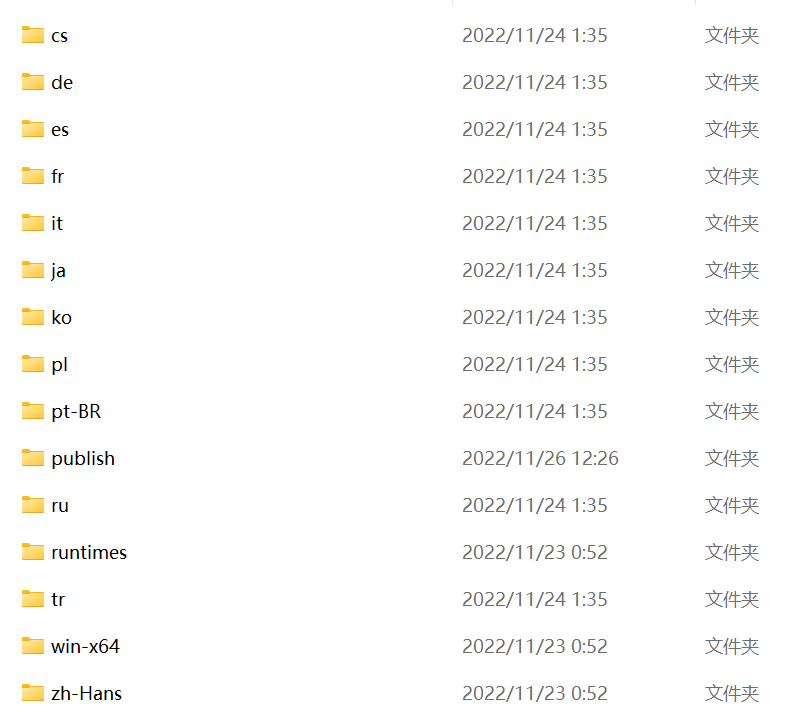
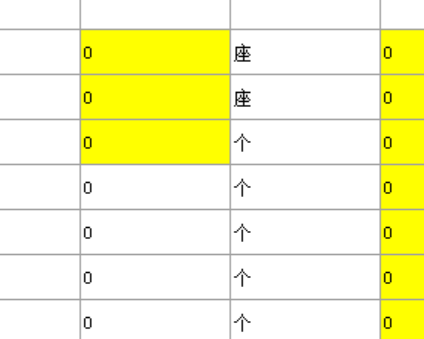
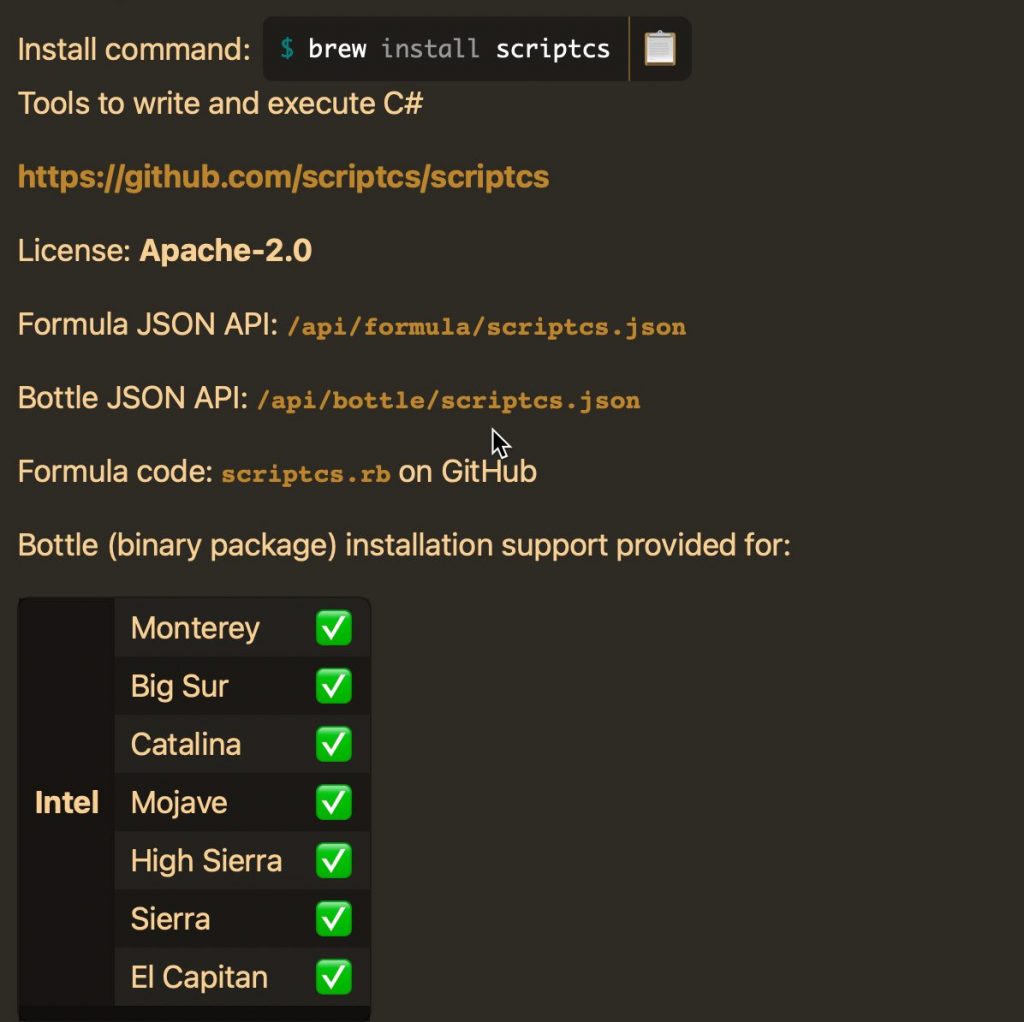
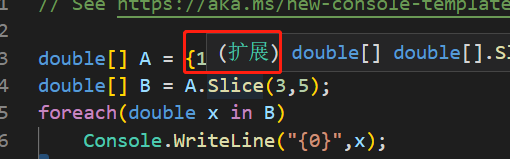
贴个动画效果就更好了!
缺个轻松做动画的工具呀。嘿嘿